How to Add Binance Smart Chain (BSC) to MetaMask Wallet
Adding Binance Smart Chain to your MetaMask wallet is a great way to increase your options for interacting with the Ethereum blockchain. In this article, you will learn how to add Binance Smart Chain to Metamask. We will use the MetaMask extension on Chrome, but the instructions will be similar for other platforms.
What is MetaMask?
MetaMask is a popular free and open-source cryptocurrency wallet that allows users to store, send, receive and manage their cryptocurrency coins or tokens. It is available as a browser extension for Google Chrome, Firefox, Opera, and Brave. You can also use the MetaMask app if you’re a mobile user. MetaMask allows you to connect to decentralized applications (dApps) on various networks such as the Ethereum network, Binance Smart Chain Network, and others.
What is Binance Smart Chain (BSC)?
BSC is a cryptocurrency platform or network that offers a wide range of features including smart contracts, cross-chain compatibility, and more. BSC stands for Binance Smart Chain and it is available as a standalone blockchain or as an overlay on top of the Ethereum network.
Installing & Setting up MetaMask
Installing and setting up MetaMask is simple. Just follow these steps:
1) Download the Metamask extension or app for your device. Choose the platform you’re using, and follow the setup instructions.
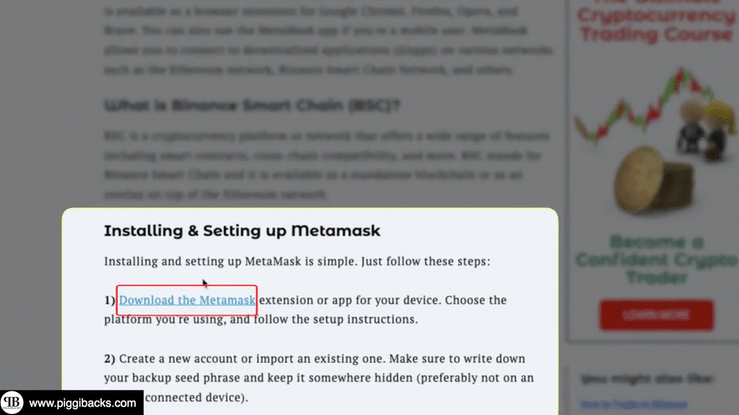
2) Create a new account or import an existing one. Make sure to write down your backup seed phrase and keep it somewhere hidden (preferably not on an online-connected device). Next, you must confirm your MetaMask seed phrase that you have written down on page 2 to activate your new wallet. Without these vital words, your funds cannot be recovered if your device or assets get lost or undergo damage. Please keep your seed phrase safe!
That’s it! Now you have a MetaMask wallet.
3) Connect MetaMask to the Binance Smart Chain network.
Add Binance Smart Chain to MetaMask
Setting up MetaMask to connect with the Binance Smart Chain network is a simple process. We want to manually add the Binance Smart Chain network to the MetaMask wallet settings inside the networks tab.
To do this, select your profile image in the top-right corner of the page, then click on settings.
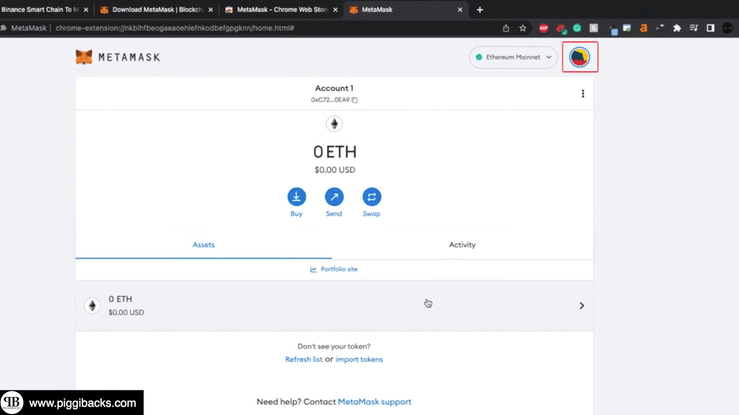
Within settings, we want to locate the networks tab and select it.
Next, select Add Network in the top-right corner and input the parameters for the Binance Smart chain network that you can find below.
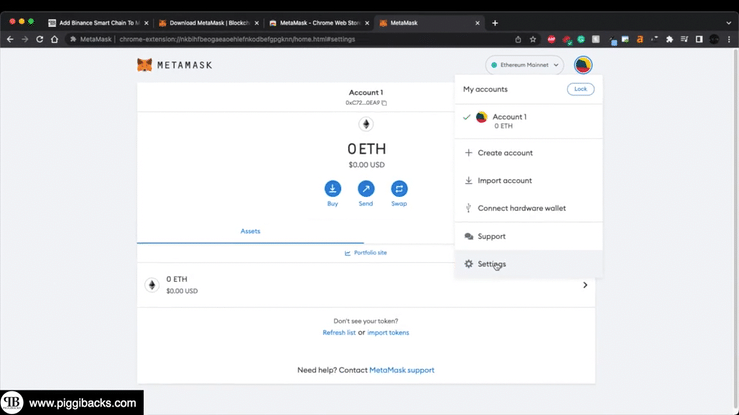
Please note that there are two networks that can be used here, the BSC Testnet and BSC Mainnet. The majority of users will be using the Mainnet network, you are probably looking for this one. See below parameters to use for each.
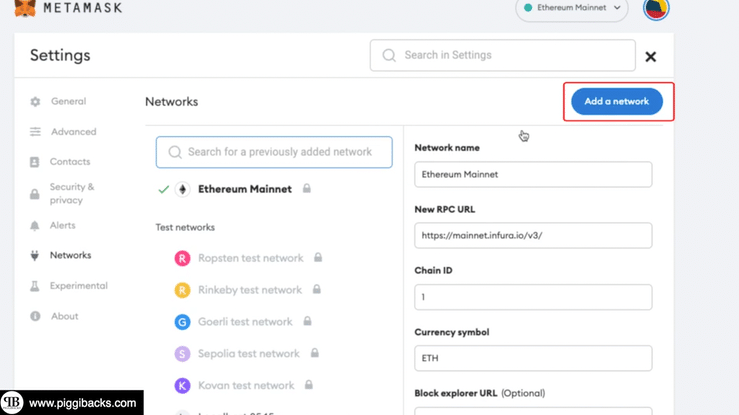
BSC Mainnet (Add BSC network – Most users will be on this one)
Network Name: Smart Chain
New RPC URL: https://bsc-dataseed.binance.org/
ChainID: 56
Symbol: BNB
Block Explorer URL: https://bscscan.com
BSC Testnet (Mostly developers will use this one)
Network Name: Smart Chain – Testnet
New RPC URL: https://data-seed-prebsc-1-s1.binance.org:8545/
ChainID: 97
Symbol: BNB
Block Explorer URL: https://testnet.bscscan.com
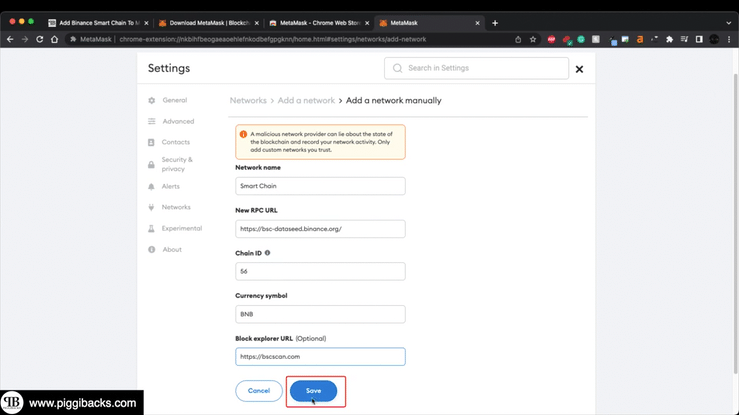
When you save the network, you’ll notice that the network has changed to the network you entered and it is no longer denominated in ETH, but in BNB.
Now that you’ve added BSC to your Metamask wallet, you can start using it to interact with dapps on the Binance Smart Chain! But first, you will need to send some BNB to your metamask wallet.
Why connect MetaMask to Binance Smart Chain?
Binance Smart Chain is a blockchain that is compatible with Ethereum’s ecosystem. BSC provides a high degree of security and scalability, while also being able to process transactions much faster than Ethereum.
Adding BSC to Metamask is a great way to increase your options for trading and investing, as well as adding an extra layer of security to your digital assets. BSC is also a good choice for those who want to experiment with DeFi applications and smart contracts, as it offers more flexibility than Ethereum.
Overall, adding BSC to Metamask is a wise decision for anyone who wants to make the most out of their cryptocurrency assets and take advantage of all the benefits that blockchain technology has to offer.
The drawbacks of adding BSC to MetaMask
BNB is the native token of the Binance Smart Chain and it cannot be used on Ethereum’s blockchain. Metamask is an ETH wallet that allows users to store, send, and receive ETH and other ERC-20 tokens. While it is possible to add BSC to Metamask, there are several drawbacks to doing so.
One drawback is that BSC is a less popular token than ETH and most other ERC-20 tokens. This means that there are fewer places where you can use BSC.
Another drawback is that adding BSC to Metamask requires you to use a different browser extension or app. This can be confusing for users who are not familiar with using multiple extensions or apps.
Final Thoughts
MetaMask has been a primary gateway into the Ethereum ecosystem for many years. With very little effort, anyone can set up it to point towards BNB Smart Chain. This allows the user to enjoy the benefits of MetaMask an essencial tool to work with decentralized applications.
You might also like:
Related Articles
Unlock Exclusive PiggiBacks Access
Become part of the PiggiBacks community to receive free trading & investing content. Plus, be one of the first to access exciting new courses and special offers!
Thank you!
You have successfully joined the PiggiBacks Community.
Please check your email...
Please ensure that you also check your Spam Email Folder.
Remember to whitelist our email address "team@piggibacks.com" so that you don't miss out on future content and freebies.


